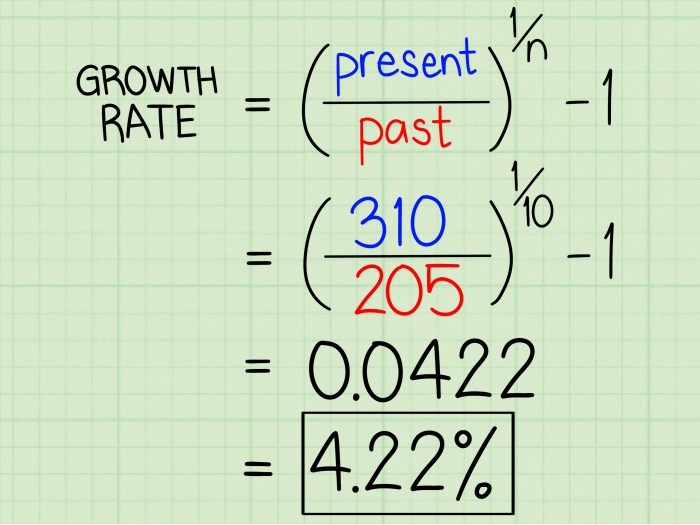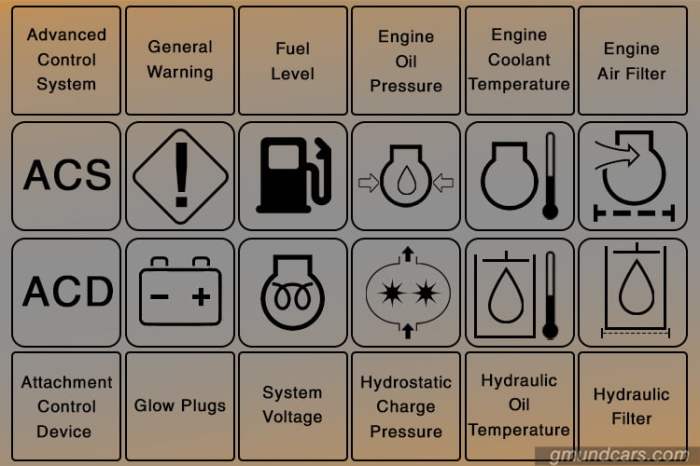Warning signs of defective switches can often be subtle, but understanding them is crucial for preventing accidents and costly repairs. This guide dives into the key indicators of faulty switches, from visual cues to electrical tests. We’ll cover everything from mechanical and electronic switch types to environmental factors that contribute to failure. Whether you’re a seasoned technician or a curious DIY enthusiast, this comprehensive resource will equip you with the knowledge to identify and address defective switches effectively.
By understanding the warning signs, you can proactively address potential issues and maintain the safety and reliability of your systems. This detailed guide covers everything from basic visual inspections to advanced electrical testing procedures. We’ll also explore how environmental conditions can impact switch performance, offering insights into preventative maintenance.
Identifying Defective Switch Characteristics
Troubleshooting faulty switches often requires a keen eye and understanding of the subtle differences between normal and abnormal operation. Recognizing these nuances can save valuable time and resources, preventing further damage or costly replacements. Identifying the precise nature of a switch’s malfunction allows for targeted repair or replacement, rather than blindly swapping components.Proper diagnosis hinges on a comprehensive understanding of typical switch behavior and the specific warning signs associated with defects.
This includes recognizing visual cues, tactile sensations, and auditory signals. Distinguishing between a faulty switch and a malfunctioning circuit is crucial for accurate troubleshooting.
Visual Warning Signs of Defective Switches
Understanding the visual characteristics of defective switches is vital for rapid diagnosis. Visual inspection can reveal critical signs of failure, enabling proactive maintenance and preventing more significant issues. Different switch types exhibit distinct failure modes, which are further explored in the subsequent section.
- Mechanical Switches: Look for signs of wear and tear, such as bent or broken levers, misaligned components, or excessive play in the mechanism. Discoloration or debris accumulation within the switch housing can also indicate problems.
- Electronic Switches (e.g., Relays, Reed Switches): Check for burnt components, corrosion around contacts, or loose wiring. Signs of arcing, such as discoloration or a charred smell, are strong indicators of a faulty electronic switch.
Tactile and Auditory Cues of Defective Switch Operation
Recognizing the tactile and auditory cues of a defective switch is crucial for timely intervention. A comprehensive understanding of normal operation provides the benchmark for identifying deviations.
- Normal Operation: A normally functioning switch should offer a clean, crisp tactile response. The actuation should feel consistent and predictable, with no unusual resistance or play. The actuation should produce a clear, distinct click or snap sound, depending on the type of switch. A smooth transition from on to off is indicative of a healthy switch.
- Faulty Operation: A defective switch may exhibit a sticky or gritty tactile response, with inconsistent force required for actuation. The actuation may produce a clicking, buzzing, or grinding sound. The transition between on and off may be jerky or delayed. Excessive play or resistance is a key indicator of mechanical wear.
Distinguishing a Defective Switch from a Malfunctioning Circuit
Troubleshooting a faulty circuit can often be confused with a malfunctioning switch. Carefully analyzing the symptoms can differentiate between the two issues.
- Defective Switch: Problems typically manifest directly at the switch itself, with consistent issues in actuation and operation. The symptoms will usually affect only that particular switch.
- Malfunctioning Circuit: Symptoms often manifest across multiple circuits or components in the system. The issues may be intermittent or sporadic. There might be signs of overheating, unusual voltage readings, or a general lack of power in the affected area.
Comparison of Switch Types and Failure Modes
This table summarizes the typical failure modes for different switch types.
| Switch Type | Typical Failure Modes |
|---|---|
| Mechanical (e.g., Toggle, Pushbutton) | Bent or broken levers, worn-out contacts, damaged internal springs, corrosion |
| Electronic (e.g., Relays, Reed Switches) | Burnt contacts, corrosion, loose wiring, arcing, open circuits |
| Rotary | Sticking or binding of the shaft, damaged contact surfaces, worn-out bushings |
Diagnosing Switch Issues

Troubleshooting defective switches requires a systematic approach to pinpoint the problem quickly and safely. Understanding the different types of switches and their specific diagnostic procedures is crucial. This process often involves visual inspection, testing, and isolation of components to identify the root cause of the malfunction. Proper safety precautions are paramount throughout the entire process.A thorough diagnostic procedure for switches begins with a detailed examination of the switch’s physical condition and the surrounding circuitry.
Careful observation can reveal obvious signs of damage, like broken wires, melted components, or loose connections. Once the visual inspection is complete, a methodical approach to testing various components and circuits can pinpoint the exact location of the fault.
Safety Precautions
Before beginning any diagnostic procedures, prioritize safety. Always disconnect the power supply to the switch and any associated circuits. This prevents electrical shock and damage to equipment. Ensure proper insulation and grounding procedures are followed to minimize any risks. Use appropriate tools and protective equipment to avoid injury.
If you are unsure about any aspect of the procedure, consult a qualified electrician or technician.
Visual Inspection
A thorough visual inspection is the first step in diagnosing switch issues. Look for any signs of damage, such as broken wires, melted components, or loose connections. Check for corrosion or discoloration on terminals or contacts. Pay close attention to the switch’s mechanical components, including levers, springs, and housings. Note any unusual wear or deformation.
This initial step often reveals obvious issues and guides further investigation.
Troubleshooting Techniques
Troubleshooting techniques vary depending on the type of switch. For mechanical switches, checking for proper lever operation and spring tension is essential. Electronic switches require careful scrutiny of the circuitry and components for continuity and short circuits. For example, a simple pushbutton switch might have a broken spring, while a complex relay switch could have a shorted coil.
Understanding the function of each component is vital for determining the source of the issue.
Testing Switch Contacts and Circuits
Testing switch contacts and circuits involves using appropriate tools and procedures. Using a multimeter to check for continuity across contacts is a standard method. A continuity test determines if there is a complete path for current flow. If continuity is missing, it suggests a break in the circuit, likely due to a damaged contact or wire. Circuit diagrams are vital for identifying the specific components to be tested.
Flickering lights and buzzing noises are common warning signs of defective switches, but before you dive into replacing them, consider if maybe you need to ditch the prayer plant and try something new. Have you been struggling with your prayer plant’s lackluster performance lately? Perhaps it’s time to explore some more rewarding indoor greenery options, like a ZZ plant or snake plant.
Learning to spot these telltale signs of faulty switches is crucial for preventing bigger electrical issues. You can find some great ideas on what to grow instead of your prayer plant here. Once you’ve got your switch situation sorted, you can focus on creating a truly beautiful and functional home.
Using the correct multimeter settings for voltage and current measurements is also critical for a precise diagnosis.
Tools Needed for Various Switch Diagnoses
| Switch Type | Tools Required | Description ||—|—|—|| Mechanical Pushbutton | Multimeter, Wire strippers, Screwdriver | Used for checking continuity and potential issues in the wiring. || Electronic Toggle | Multimeter, Oscilloscope, Circuit Diagram | Used for detailed analysis of electronic signals, and to determine if the switch is correctly interacting with the circuitry. || Relays | Multimeter, Voltmeter, Ammeter, Circuit Diagram | Used for checking coil resistance, contact continuity, and overall circuit performance.
|| Limit Switches | Multimeter, Circuit Diagram, Visual Inspection | Used for examining the physical components and ensuring the mechanical linkage is operating correctly. |
Flickering lights and a sudden buzzing sound are classic warning signs of a defective switch. Understanding these electrical issues is crucial, especially when considering how these problems can affect the overall harmony of your home, potentially impacting your personal well-being. This is where the principles of what is feng shui come into play. Proper electrical work, ensuring safe and efficient circuits, directly relates to a balanced and positive energy flow in your home, much like the principles of feng shui.
So, pay attention to those warning signs – your electrical system is a vital part of a well-functioning home.
Visual Inspection Procedures
A crucial step in troubleshooting switch malfunctions is visual inspection. This initial assessment can often reveal the root cause of a problem, saving valuable time and resources in the diagnostic process. Thorough visual checks can identify obvious signs of physical damage, corrosion, or internal component irregularities, helping prioritize further diagnostics and potentially prevent costly repairs.
Identifying Physical Damage
Visual inspection begins by scrutinizing the switch’s housing and external components for any visible signs of damage. Look for cracks, dents, or breaks in the plastic or metal casing. Deformations or misalignments in the switch’s mounting points can also indicate structural problems. Pay close attention to areas subjected to stress or impact, such as the switch’s mounting base or the lever assembly.
For example, a switch with a visibly cracked housing might have internal components compromised.
Detecting Corrosion and Wear
Corrosion and wear are often insidious and can lead to electrical problems in switches. Examine the switch’s contacts and surrounding areas for any signs of corrosion, such as a greenish or brownish discoloration, or powdery buildup. Look for pitting, discoloration, or wear patterns on the contact surfaces. This can indicate gradual deterioration due to environmental factors or excessive use.
For instance, a switch exposed to moisture in a humid environment might show signs of corrosion on its contacts. Similarly, a heavily used switch might exhibit noticeable wear on the moving parts.
Spotting Internal Component Irregularities
Beyond the exterior, visual inspection should also encompass the switch’s internal components. This often involves carefully disassembling the switch (if permitted by the manufacturer’s instructions) to access internal mechanisms. Look for any obvious misalignments, broken or damaged springs, or bent levers. Inspect the condition of the internal contacts and any wiring connections for signs of fraying or damage.
Deviations from the switch’s expected internal structure might suggest faulty components or assembly issues. For example, a misaligned internal spring could cause erratic switching behavior.
Visual Inspection Checklists
| Switch Type | Check Points |
|---|---|
| Mechanical Keyboard Key Switch |
|
| Panel Mount Toggle Switch |
|
| Rotary Encoder Switch |
|
Electrical Testing Procedures
Electrical testing is crucial for identifying defective switches. Proper testing methods can pinpoint problems that visual inspections might miss, ensuring accurate diagnosis and safe repairs. This section details the methods for performing electrical continuity checks, measuring voltage and current, and utilizing multimeters for switch diagnostics. A table summarizing expected readings for various switch types is also provided.Electrical testing involves verifying the switch’s ability to conduct electricity under specific conditions.
This includes checking for continuity (a complete electrical path), measuring voltage drop across contacts, and determining current flow. Accurate measurements are essential for determining if a switch is operating as intended.
Continuity Checks, Warning signs of defective switches
Continuity checks verify the existence of a complete electrical path through the switch. A multimeter, set to its continuity mode, is used. When the probes are placed across the switch contacts, a beep or a numerical indication (usually zero or a low resistance value) will be displayed if continuity exists. This indicates that the switch is closed and allowing current flow.
If no beep or indication is received, the switch is likely open or defective, interrupting the circuit.
Voltage and Current Measurements
Measuring voltage and current across switch contacts helps determine the operating voltage and current capacity of the switch. A multimeter, set to its appropriate voltage or current range, is used. Place the probes across the switch contacts to measure the voltage. The multimeter will display the voltage value, which should match the expected voltage for the circuit.
Similarly, to measure current, the multimeter is set to its appropriate current range and connected in series with the circuit. The displayed current value indicates the amount of current flowing through the switch. These measurements help confirm the switch is operating within its rated specifications.
Multimeter Usage for Switch Diagnostics
Multimeters offer versatility in diagnosing switch issues. For continuity checks, the multimeter is set to the continuity mode. To measure voltage, the multimeter is set to the appropriate voltage range (AC or DC). For current measurements, the multimeter is set to the appropriate current range. It is essential to ensure the multimeter is set to the correct range for the expected voltage or current values to prevent damage to the device.
Always consult the multimeter’s manual for specific instructions. For example, measuring the voltage across a switch in a high-voltage circuit requires a multimeter rated for that voltage.
Electrical Specifications for Different Switch Types
| Switch Type | Expected Voltage (V) | Expected Current (A) | Expected Resistance (Ω) |
|---|---|---|---|
| SPST (Single Pole, Single Throw) | 12-240 | 0.5-10 | 0.0001 – 1 |
| DPST (Double Pole, Single Throw) | 12-240 | 0.5-20 | 0.0001 – 1 |
| 3PST (Three Pole, Single Throw) | 12-240 | 0.5-30 | 0.0001 – 1 |
| LED Switch | 12-240 | 0.01-0.1 | 0.0001 – 1 |
This table provides a general guideline for expected electrical specifications. Actual values may vary based on the specific switch model and manufacturer specifications. Always consult the manufacturer’s documentation for detailed specifications. For example, a high-power switch for a heavy-duty industrial motor may have vastly different current specifications than a small switch used in a low-power electronic circuit.
Environmental Factors Affecting Switches: Warning Signs Of Defective Switches
Environmental factors play a significant role in the performance and lifespan of switches. Temperature fluctuations, humidity levels, and the presence of dust particles can all contribute to premature failure, impacting reliability and potentially causing safety hazards. Understanding these influences allows for better maintenance strategies and informed design choices for switch applications.Environmental conditions can significantly affect the materials used in switch construction, leading to degradation and reduced operational life.
Factors like oxidation, corrosion, and the accumulation of contaminants directly influence the switch’s ability to conduct electricity and mechanically operate. Proper selection and placement of switches, as well as appropriate maintenance practices, can mitigate the detrimental effects of these environmental stressors.
Impact of Temperature on Switch Performance
Temperature variations can significantly impact switch performance and longevity. High temperatures can lead to accelerated degradation of the insulating materials, while low temperatures can reduce the flexibility of the switch components. This can lead to sticking, failure to close, or even complete failure. For example, an automotive switch exposed to extreme heat might experience premature wear of the internal contacts, leading to erratic operation or failure.
Conversely, a switch used in a freezer could experience reduced contact flexibility and difficulty in operation due to reduced component mobility at lower temperatures. This highlights the need to select switch components that are compatible with the anticipated environmental conditions.
Impact of Humidity on Switch Performance
High humidity levels can lead to corrosion of metallic components within the switch, reducing conductivity and leading to electrical shorts. Moisture can also affect the operation of the switch by increasing the resistance of the components and affecting the electrical conductivity of the switch. For instance, in a humid environment, an electronic switch used in a data center might experience increased failure rates due to corrosion in the electrical contacts.
Furthermore, the formation of condensation can short circuit the switch, leading to damage or malfunction.
Impact of Dust on Switch Performance
Dust accumulation can hinder the smooth operation of a switch by interfering with the movement of moving parts, such as the switch lever or actuator. Dust particles can accumulate on contacts, creating an insulating layer that prevents proper electrical contact and causing intermittent operation. For example, a switch in a dusty industrial environment might experience intermittent operation or failure to close due to dust particles interfering with the switch’s mechanical components.
Furthermore, the buildup of dust on the switch housing or components can affect the switch’s aesthetic appeal.
Typical Operating Conditions for Different Switch Types
Different switch types are designed for varying environmental conditions. The operating temperature range, humidity tolerance, and dust resistance are crucial considerations when selecting a switch for a specific application. Properly understanding these factors can greatly increase the switch’s lifespan and reliability.
| Switch Type | Typical Operating Temperature (°C) | Typical Humidity Tolerance (%) | Dust Resistance |
|---|---|---|---|
| Mechanical Keyboard Switches | 0-50 | 20-80 | Moderate |
| Automotive Switches | -40 to +120 | 0-95 | High |
| Industrial Switches | -40 to +85 | 0-95 | High |
| Household Switches | 0-40 | 20-80 | Moderate |
| Electronic Switches (e.g., Relays) | -40 to +85 | 0-95 | Moderate |
Troubleshooting Common Switch Problems
Unreliable switches can lead to significant disruptions in various systems, from household appliances to complex industrial machinery. Understanding the common problems and their solutions is crucial for maintaining functionality and preventing costly downtime. This section provides a comprehensive guide to identifying, diagnosing, and repairing common switch malfunctions.
Identifying Intermittent Operation
Intermittent operation, where a switch functions erratically, can stem from several factors. Loose connections, corroded contacts, or failing internal components are common culprits. A thorough visual inspection, checking for physical damage or signs of wear, is the first step. Electrical testing can confirm if the problem lies in the electrical pathway, and tracing the circuit will pinpoint the specific location of the fault.
Addressing Sticking Switches
Sticking switches, where the switch fails to return to its neutral position, often result from accumulated debris, such as dust, dirt, or foreign objects, obstructing the switch mechanism. A careful cleaning process, using appropriate solvents and tools, can restore proper functionality. In cases of severe wear or damage, a replacement might be necessary.
Flickering lights and intermittent buzzing are common warning signs of a defective switch. Sometimes, a simple fix is all it takes, but if you’re noticing these issues, it’s important to address them promptly. Knowing how to attract pollinators can be surprisingly helpful in understanding the subtle electrical currents that often influence switch function, and ultimately preventing larger problems down the line.
For more detailed information on this fascinating topic, check out our guide on how to attract pollinators. Ultimately, though, if you’re concerned about the safety and longevity of your electrical systems, regular maintenance checks for these kinds of warning signs are always a good idea.
Diagnosing Short Circuits
A short circuit is a dangerous condition where an unintended electrical path is created, leading to excessive current flow and potential damage. Identifying the cause of a short circuit involves meticulous inspection of the switch’s internal components and the surrounding wiring. This includes checking for exposed wires, damaged insulation, and loose connections. A multimeter can precisely measure electrical continuity and isolate the problematic segment.
Repair Procedures for Different Switch Malfunctions
Repair procedures vary based on the type of switch malfunction. For intermittent operation, cleaning contacts and tightening connections are initial steps. If sticking is the issue, a thorough cleaning and lubrication of the switch mechanism may resolve the problem. Short circuits necessitate careful isolation and repair of the faulty wiring or component.
Replacing a Faulty Switch
Replacing a faulty switch involves a methodical approach. Disconnect the power supply to the switch. Carefully remove the old switch, paying attention to any wiring connections. Follow the manufacturer’s instructions for installing the new switch, ensuring proper alignment and secure connections. Reconnect the power supply and test the switch to verify its functionality.
Table of Common Switch Failures and Solutions
| Switch Failure | Possible Causes | Solutions |
|---|---|---|
| Intermittent Operation | Loose connections, corroded contacts, failing internal components | Clean contacts, tighten connections, replace switch if necessary |
| Sticking Switch | Accumulated debris, wear and tear on moving parts | Clean switch mechanism, lubricate moving parts, replace switch if severe damage |
| Short Circuit | Exposed wires, damaged insulation, loose connections | Isolate the short circuit, repair or replace damaged wires, replace switch if necessary |
Understanding Switch Ratings and Specifications
Picking the right switch for a job is more than just aesthetics; it’s about ensuring safety and reliability. Understanding the various ratings and specifications printed on a switch’s datasheet is crucial for correct application and longevity. This knowledge allows you to avoid costly mistakes and potential hazards.
Interpreting Switch Ratings
Switch ratings dictate the maximum load a switch can handle safely. These ratings often include current, voltage, and duty cycle. Understanding these parameters ensures the switch will perform reliably without overheating or failing. For example, a switch rated for 10 amps can handle 10 amps continuously without exceeding its thermal limits.
Switch Ratings: Current, Voltage, and Duty Cycle
- Current Rating: This indicates the maximum continuous current the switch can handle without overheating. Exceeding this rating can lead to component failure. For instance, a switch rated for 10 amps should never be used in a circuit demanding 15 amps.
- Voltage Rating: This specifies the maximum voltage the switch can safely interrupt or carry. Using a switch with a lower voltage rating in a higher voltage circuit can lead to arc flash hazards or premature failure.
- Duty Cycle: This expresses the percentage of time a switch can operate at its rated current without overheating. A switch with a 25% duty cycle can handle 10 amps continuously for 25% of the time. A 100% duty cycle implies the switch can operate continuously at the rated current without exceeding its thermal limit.
Examples of Different Ratings Affecting Application
Different ratings dictate various applications. A switch with a high current rating might be suitable for heavy-duty industrial machinery, while a switch with a low current rating is ideal for consumer electronics. For example, a switch rated for high voltage is critical in high-voltage applications like power distribution systems, whereas a switch designed for low voltage is appropriate for lighting circuits.
Importance of Considering Switch Specifications
Considering switch specifications is vital for safe and reliable operation. Choosing a switch with insufficient ratings can lead to malfunctions, safety hazards, and costly repairs. For example, a switch rated for 120 volts used in a 240-volt circuit will almost certainly fail, leading to potential fire hazards. The correct choice prevents these problems and ensures longevity.
Comparing Switch Specifications
| Switch Type | Current Rating (Amps) | Voltage Rating (Volts) | Duty Cycle (%) | Typical Application |
|---|---|---|---|---|
| SPST | 1 | 120 | 100 | General-purpose switches for household appliances |
| DPST | 5 | 250 | 50 | Heavy-duty industrial switches, relays |
| Rotary | 20 | 240 | 100 | Industrial control panels, large machinery |
Note: These are illustrative examples and specific values may vary based on the manufacturer and switch model. Always consult the manufacturer’s specifications for accurate information.
Preventing Switch Failures
Protecting electrical switches from premature failure is crucial for maintaining system reliability and preventing costly downtime. Proper preventative maintenance, along with understanding environmental factors, significantly extends the lifespan of these critical components. This section details key strategies for proactive switch protection.
Preventative Maintenance Procedures
Preventative maintenance is a proactive approach to minimizing switch failures. Regular inspections and cleaning are vital for early detection of potential issues. Addressing these problems before they escalate can save significant costs and prevent system disruptions.
- Scheduled Inspections: Regular inspections, ideally following a predefined schedule, allow for the early detection of wear and tear, corrosion, or damage. These inspections should include visual checks for physical damage, signs of overheating, or unusual electrical discharges. The frequency of inspections should be determined by the specific operating environment and the type of switch.
- Cleaning: Cleaning switches, particularly in dusty or humid environments, removes contaminants that can contribute to corrosion and electrical arcing. Use appropriate cleaning solvents and methods to avoid damaging the switch components. Specialized cleaning tools might be necessary for complex switch designs.
- Lubrication: Lubrication, when appropriate for the switch design, helps maintain smooth operation and reduces friction. This is particularly important for moving parts like relays and contactors. Using the correct lubricant and following manufacturer recommendations is crucial.
Methods for Maintaining Optimal Operating Conditions
Maintaining optimal operating conditions is essential for preventing switch failures. This includes adhering to recommended operating parameters and monitoring environmental factors.
- Operating within Ratings: Always operate switches within their specified current, voltage, and temperature ratings. Exceeding these ratings can lead to overheating and component damage. Refer to the switch’s technical specifications for precise operating limits.
- Monitoring Environmental Conditions: Factors like temperature, humidity, and dust levels can significantly impact switch performance. Monitoring these conditions and implementing appropriate protective measures (e.g., enclosures, filters) can prevent premature failure. For example, high humidity can lead to corrosion, while excessive heat can cause insulation breakdown.
- Proper Installation and Wiring: Ensure correct installation procedures are followed, including proper grounding and wiring connections. Improper installation can cause stress on components and increase the risk of failure.
Protecting Switches from Environmental Hazards
Environmental factors play a critical role in switch longevity. Protecting them from these hazards is paramount.
- Enclosures: Using enclosures to protect switches from dust, moisture, and other environmental hazards is a crucial step in preventing failures. The type of enclosure should match the specific environmental conditions the switch will be exposed to. For example, waterproof enclosures are necessary in damp locations.
- Protective Coatings: Applying appropriate protective coatings, such as paints or lubricants, can prevent corrosion and enhance the switch’s resistance to harsh environments. This is especially useful for outdoor applications or areas with high chemical exposure.
- Regular Inspections of Enclosures: Regular checks for damage or deterioration of enclosures are vital. Ensure the enclosures are properly sealed to prevent the ingress of contaminants.
Importance of Regular Inspection and Cleaning
Regular inspection and cleaning are critical for maintaining the reliability of various switch types.
- Mechanical Switches: Dust and debris can accumulate in mechanical switches, causing sticking or malfunction. Regular cleaning can restore optimal performance and prevent premature wear.
- Electrical Switches: Electrical switches can accumulate contaminants that can lead to arcing or overheating. Regular visual inspections and cleaning can identify and resolve these issues before they cause significant damage.
- Special Purpose Switches: Specific switch types, like those in hazardous environments or high-precision applications, require tailored inspection and cleaning procedures. Follow manufacturer guidelines carefully for these types.
Final Review

In conclusion, recognizing warning signs of defective switches is a critical step towards maintaining safe and reliable operation. By combining visual inspections, electrical tests, and an understanding of environmental factors, you can effectively diagnose and troubleshoot switch issues. Remember, a proactive approach to switch maintenance can save you time, money, and potential hazards. The detailed guide provides a robust framework for tackling various switch types and troubleshooting common problems.
This comprehensive guide should leave you equipped to confidently handle switch maintenance and repairs.