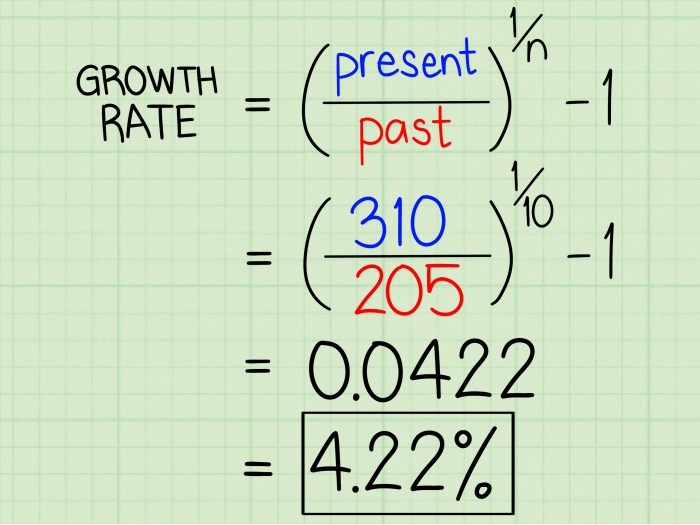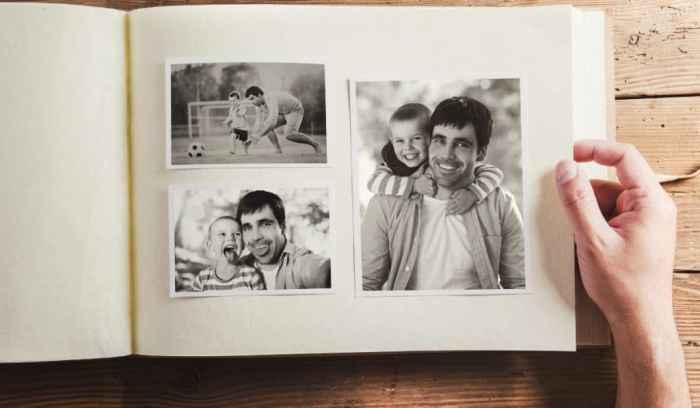How to store photos effectively is crucial for preserving cherished memories. From capturing fleeting moments to sharing precious family history, our photos hold immense value. However, navigating the landscape of physical and digital storage methods can be overwhelming. This guide explores various options, from traditional albums to cutting-edge cloud services, helping you decide the best approach for your needs.
We’ll also delve into crucial aspects like organization, backup strategies, and security to ensure your photos remain safe and accessible.
The digital age has revolutionized photo storage, offering unparalleled convenience and accessibility. However, with countless cloud storage options and diverse hard drive types, choosing the right solution can feel daunting. This guide breaks down the key considerations, providing a comprehensive overview to empower you to create a robust and reliable photo storage system.
Introduction to Photo Storage
Preserving precious memories is a fundamental aspect of human experience. Photos, in particular, hold a unique ability to encapsulate moments, emotions, and stories. Effective photo storage ensures these memories remain accessible and vibrant for years to come. However, the sheer volume of photos taken today, coupled with evolving technology, often presents challenges in maintaining organized and readily available collections.Unfortunately, many people struggle with the overwhelming task of managing their photo archives.
Issues range from simple disorganization to the fear of losing irreplaceable images. This can lead to scattered photos, difficulty locating specific memories, and the potential for data loss. Proper storage methods are essential to avoid these pitfalls and ensure a lifetime of access to cherished photographs.
Photo Storage Methods
Different methods exist for storing photos, each with its own set of advantages and disadvantages. Understanding these methods allows individuals to choose the most suitable approach for their needs and circumstances. Physical methods, while often sentimental, are less practical for extensive collections, whereas digital methods provide significant advantages in terms of accessibility and organization.
Physical vs. Digital Storage
| Storage Method | Advantages | Disadvantages |
|---|---|---|
| Physical (albums, prints) | Tangible and often nostalgic; can be visually appealing; easy to share physically; some formats are resistant to digital corruption; generally inexpensive for smaller collections. | Space-consuming; prone to damage from water, fire, or pests; difficult to search and retrieve specific images; limited scalability for large collections; potential for fading or deterioration over time; high maintenance required to preserve. |
| Digital (cloud, hard drive) | Easy to search and organize; easy sharing via digital platforms; scalable for large collections; readily accessible from various devices; relatively low cost for storage media; can be backed up easily. | Risk of data loss if the storage device fails or is corrupted; potential security risks if not protected properly; reliance on technology, meaning potential obsolescence of storage formats or software; need for digital literacy and understanding of different storage methods; some cloud storage may have usage limits. |
Digital Storage Methods

Cloud storage has become a ubiquitous method for storing photos, offering convenient access and backup capabilities. It’s a crucial aspect of modern digital photography, allowing for easy sharing and collaboration while freeing up physical space. This section delves into various cloud storage options, comparing and contrasting their features, benefits, and security implications.
Organizing photos can be a real headache, but consider this: efficient storage solutions often depend on the space you have. Knowing the dimensions of your storage space, like your kitchen cabinets, is key. For example, if you’re looking for the perfect spot to store your cherished family photos, checking out a guide to common kitchen cabinet sizes like this one could provide some helpful insights.
Ultimately, understanding your available space will help you choose the best photo storage solutions for your needs.
Cloud Storage Options
Cloud storage services like Google Photos and Dropbox provide a safe haven for digital images, offering a convenient alternative to traditional storage methods. They provide accessibility from various devices and locations, enabling seamless sharing with others. The proliferation of these services has made them a cornerstone of modern digital photography practices.
Comparison of Cloud Storage Services
Different cloud storage services cater to diverse needs and preferences. Some emphasize generous storage capacity, while others prioritize robust security measures. Understanding the nuances of each platform is vital to choosing the optimal service for your photo storage needs.
Features and Benefits of Cloud Storage
Cloud storage offers several advantages over traditional methods. The accessibility of photos from any device with an internet connection is a significant benefit, enabling instant access to cherished memories. Automated backups provide peace of mind, safeguarding against accidental data loss or device malfunctions. Cloud storage also facilitates collaboration with others, allowing for easy sharing and viewing of images.
Security Considerations of Cloud Storage
While cloud storage offers significant advantages, security concerns are paramount. The inherent nature of data residing on remote servers necessitates careful consideration of privacy and data protection. Robust encryption protocols, regular security audits, and adherence to data privacy regulations are essential factors to consider when choosing a cloud storage service. Regular password updates and multi-factor authentication are essential practices to bolster security.
Table Comparing Cloud Storage Services
| Service | Capacity | Pricing | Security |
|---|---|---|---|
| Google Photos | Free tier with generous storage (unlimited for high-resolution photos), paid tiers available. | Free tier is generous; paid tiers offer expanded storage at varying costs. | End-to-end encryption for uploaded photos, regular security audits, compliance with data privacy regulations (e.g., GDPR). |
| Dropbox | Various storage tiers based on subscription level; paid plans offer higher storage capacities. | Subscription-based pricing models; different tiers with different storage and feature levels. | Robust encryption for data at rest and in transit, data security protocols, and compliance with relevant data protection standards. |
Hard Drive Storage
Storing photos on a hard drive is a crucial step in ensuring their longevity and accessibility. Hard drives offer a reliable and cost-effective solution for large photo collections, and choosing the right one for your needs is key to maintaining a robust backup system. Understanding the different types of hard drives, their strengths, and weaknesses, is vital for making an informed decision.
Types of Hard Drives
Hard drives come in two primary categories: internal and external. Internal hard drives are housed within your computer’s chassis, while external hard drives are separate units connected via USB or other interfaces. Choosing the right type depends on your storage needs and how you plan to use the drive.
Choosing the Right Hard Drive
The optimal hard drive for photo storage depends on several factors. Consider the size of your photo collection. If you have a large archive, an external hard drive with ample capacity is recommended. Internal drives are suitable for smaller collections or when space within the computer is readily available. Another important factor is speed.
For everyday photo management, a faster drive is desirable, ensuring quick loading and transfer times. For occasional backups or long-term storage, speed might not be as critical. Budget is also a significant consideration. External drives, particularly high-capacity ones, might be more expensive than internal drives, especially high-performance SSDs.
Benefits of External Hard Drives for Photo Backups
External hard drives provide a critical layer of protection for your photo backups. They offer a portable solution, enabling easy transport and safeguarding your data from potential issues with your primary computer, such as hardware failures or accidental data deletion. External drives also serve as an excellent secondary storage option, freeing up space on your internal drive for current projects.
Organizing your photo collection is key for easy access and preventing digital clutter. Knowing how to clean your toilet tank can offer a similar sense of order, and a sparkling clean tank is essential for a functional bathroom. Consider using a similar meticulous approach to your photo storage; categorize your images by date, event, or person, and use folders and subfolders for easy navigation.
Just like meticulously cleaning your toilet tank, your photo storage system will make finding those precious memories a breeze! how to clean a toilet tank will provide the right steps.
Importance of Regular Backups
Regular backups are non-negotiable for photo storage. Hard drive failures, while infrequent, can occur. A comprehensive backup strategy ensures you can recover your photos in the event of a drive malfunction. A good backup routine could involve daily or weekly backups, or even cloud-based backup solutions in conjunction with a physical drive.
Tips for Choosing and Maintaining a Hard Drive
Selecting the right hard drive and ensuring its longevity requires careful consideration. Consider the drive’s capacity and ensure it can accommodate your entire photo library. Read reviews from other users to gauge the reliability and performance of the drive. Maintain a consistent backup routine to minimize the risk of data loss. Store your external drive in a cool, dry place to prevent damage from extreme temperatures or moisture.
Hard Drive Comparison Table
| Drive Type | Capacity | Speed | Cost |
|---|---|---|---|
| External HDD | High (up to several terabytes) | Moderate | Generally lower |
| Internal SSD | High (up to several terabytes) | High | Generally higher |
Organizing and Managing Photos
Taking the time to organize your photos is crucial for easy retrieval and enjoyment. A well-organized photo library makes it simple to find specific images, share them with others, and prevents frustration when searching for a particular moment. This is especially important as your photo collection grows.Effective organization involves a systematic approach to file management, metadata, and potentially software solutions.
This not only saves time but also ensures that precious memories are accessible and appreciated.
Photo Folder Creation and Naming Conventions
A well-structured folder system is essential for navigating your photo library. Create folders based on categories like year, event, location, or person. Consistency is key; for example, always use the year as the main folder, followed by month, and then specific events within. Using a standardized naming convention for individual photos is equally important. This can include the date and a brief description.
Metadata Management
Metadata is crucial for organizing and searching photos. It includes details like date, time, location, and camera settings. The camera automatically adds some metadata; however, you can add more descriptive tags like event type, subject, or even emotions associated with the photo. Proper metadata enhances searchability, enabling you to find photos quickly based on s.
Tagging and Categorizing Photos
Effective tagging and categorizing go hand-in-hand with metadata. Tagging is about adding s to describe the content of a photo, such as “birthday party,” “beach vacation,” or “family portrait.” Categorization involves grouping photos based on broader themes, like “family,” “travel,” or “work.” This combined approach creates a powerful system for finding and recalling photos.
Photo Management Software
Photo management software offers robust tools for organizing, editing, and sharing photos. Software like Adobe Lightroom, Adobe Photoshop, or specialized photo management applications can simplify tasks such as batch renaming, tagging, and applying metadata. They also often include powerful search functions. Consider your budget and the features you need when choosing software.
Essential Photo Organization Tools
A few essential tools aid in organizing photos. These tools range from simple file management applications to dedicated photo management software.
- File Explorer (or Finder): Basic file management capabilities are crucial for navigating and organizing photos within your storage. It is helpful for creating folders and moving photos within the directory structure.
- Photo Management Software (e.g., Adobe Lightroom, ACDSee, XnView): Sophisticated photo management software allows for complex organization, editing, and searching of photos. These are especially useful for extensive collections and for advanced editing needs.
- Cloud Storage Services (e.g., Google Photos, Dropbox): Cloud storage allows for automatic backup and synchronization of photos across devices. They often provide basic organization features and can be integrated with other apps.
Photo Backup Strategies
Regular backups are crucial for preserving your precious photo memories. Without them, a single hard drive failure, a lost phone, or even a simple accidental deletion can erase years of cherished moments. Implementing a robust backup strategy ensures you can recover your photos quickly and easily in the event of an emergency.
Importance of Regular Photo Backups
Regular photo backups are essential to prevent data loss. This includes not just the initial backup, but also subsequent backups to maintain a current copy of your data. A recent study by the National Institute of Standards and Technology (NIST) highlights that data loss can occur due to hardware failure, software errors, or even human error. Implementing a backup strategy minimizes the risk of irretrievable loss, safeguarding your memories.
Different Backup Methods
Several backup methods cater to various needs and budgets. External hard drives, cloud storage, and online photo services offer different trade-offs in terms of cost, storage capacity, and accessibility.
- External Hard Drives: External hard drives offer a tangible, physical backup option. They provide significant storage capacity at a relatively low cost, and you have complete control over your data. However, they require physical storage space and are susceptible to physical damage. They are a good choice for large photo collections or those needing offline access.
- Cloud Storage: Cloud storage services store your photos remotely on servers. These services often offer automatic backups and easy access from any device with an internet connection. However, reliance on internet connectivity can be a drawback. Cloud storage also typically has usage limitations or costs associated with exceeding storage capacity.
- Online Photo Services: Online photo services provide a combination of cloud storage and photo management tools. They often offer automatic backups, photo organization, and sharing features. This option is suitable for those who prioritize ease of use and organization. Storage space and potential cost may vary significantly between different online photo services.
Scheduling Automatic Backups
Automatic backups streamline the backup process, ensuring consistent protection without manual intervention. This automated approach helps prevent delays and ensures that your photos are consistently backed up.
- Software Tools: Backup software, either included with storage devices or available as standalone programs, allows for automatic scheduling. This is a powerful option to schedule backups on a daily, weekly, or monthly basis.
- Cloud Storage Integrations: Many cloud storage services offer automated backup options, often integrating with your operating system or photo editing software.
Choosing the Right Backup Solution
Selecting the appropriate backup solution involves considering factors like storage capacity, budget, accessibility needs, and your level of technical expertise. Consider the following factors when choosing a backup method:
- Storage Capacity: Assess the size of your photo collection and choose a solution with sufficient storage capacity. External hard drives are suitable for large collections, while cloud storage might be preferable for smaller collections.
- Budget: Cloud storage services can have subscription fees, while external hard drives offer a one-time cost. Compare costs based on storage capacity and features.
- Accessibility: Consider whether you need immediate access to your photos, or if offline access is more critical. Cloud storage offers remote access, while external drives offer offline access.
- Technical Expertise: If you are comfortable with technical tasks, you can choose more involved backup solutions. Cloud storage is often user-friendly, while external drives require some technical setup.
Creating a Comprehensive Photo Backup Plan
A flowchart illustrates the step-by-step process for creating a comprehensive photo backup plan:
- Assessment: Determine the total size of your photo collection and storage needs.
- Selection: Choose appropriate backup methods based on your storage needs, budget, and accessibility requirements.
- Implementation: Configure your chosen backup solutions, ensuring automatic backup scheduling.
- Testing: Verify the functionality of the backup system by testing the restoration process.
- Maintenance: Regularly review and update your backup plan to accommodate future photo growth.
Photo File Formats
Choosing the right photo file format is crucial for balancing image quality, storage space, and compatibility across different devices and software. Understanding the strengths and weaknesses of various formats allows you to optimize your photo storage and ensure your images look their best. Different formats cater to different needs, from capturing the finest details in a professional setting to sharing quick snapshots with friends.
Organizing your photo collection can feel overwhelming, but thankfully, there are some simple tricks. Storing photos in a digital format, like cloud storage or external hard drives, is super convenient. And, if you’re looking for ideas on how to care for plants, check out this list of hard to kill houseplants experts recommend. It’s important to keep your photos safe and easily accessible, so backing them up and using good storage practices is key.
A good storage solution ensures you can easily find those cherished memories whenever you want to relive them.
Understanding Photo File Formats
Different photo file formats handle image data in unique ways, impacting both image quality and storage space. Three common formats are JPEG, PNG, and RAW. Each format excels in specific situations, offering advantages and disadvantages that dictate their appropriate use cases.
JPEG Format
JPEG (Joint Photographic Experts Group) is a widely used format known for its excellent compression capabilities. This compression, however, comes at the cost of some image quality. JPEG uses lossy compression, meaning some image data is discarded during the compression process. This loss is often imperceptible to the naked eye for typical viewing, but repeated compression and decompression can degrade image quality over time.
PNG Format, How to store photos
PNG (Portable Network Graphics) is another popular format that uses lossless compression. This means no image data is lost during the compression process, resulting in better image quality compared to JPEG. However, PNG files tend to be larger in size than JPEG files, especially for images with complex details or large color palettes.
RAW Format
RAW format files capture the full data from the camera’s sensor, offering the highest possible image quality. This data is unprocessed and needs special software to be converted into viewable formats like JPEG or PNG. RAW files offer significant flexibility in post-processing, allowing for adjustments in brightness, contrast, and color balance without compromising image quality. However, RAW files are considerably larger than JPEG or PNG, and specialized software is needed to view and edit them.
Comparison of Photo Formats
| Format | Compression | Quality | Storage Size |
|---|---|---|---|
| JPEG | Lossy | Generally good for everyday use, but can degrade with repeated edits | Smallest |
| PNG | Lossless | Excellent image quality, especially for graphics and images with sharp details | Medium |
| RAW | Uncompressed | Highest possible image quality, maximum flexibility in post-processing | Largest |
Choosing the Right Format
The best format for your photos depends on the intended use. For social media posts or web images where file size is a priority, JPEG is ideal. For graphics, illustrations, or images requiring high quality and no loss, PNG is the preferred format. If you need maximum flexibility in post-processing and image quality, RAW is the choice.
Consider the trade-offs between file size, quality, and post-processing capabilities when making your decision. Examples include using JPEG for quick sharing of snapshots and RAW for capturing fine details in landscape photography or portraits for professional use.
Photo Storage Security: How To Store Photos
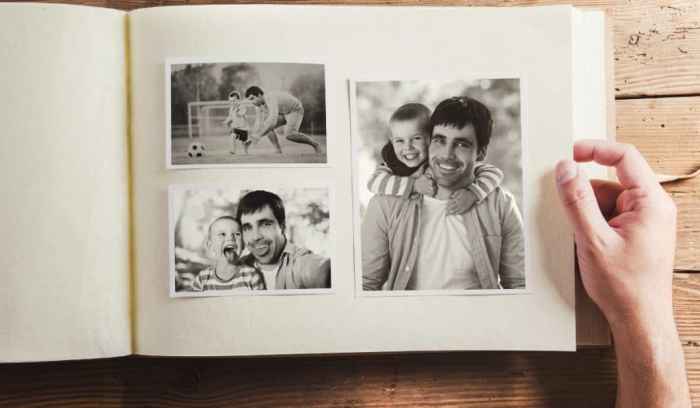
Protecting your precious photo memories is paramount in today’s digital age. Data loss, whether accidental or malicious, can be devastating. Implementing robust security measures ensures your photos remain accessible and safeguarded from unauthorized access and potential threats. This section delves into the critical aspects of securing your digital photo archive.Digital photos, once irreplaceable physical artifacts, are now vulnerable to various threats.
A single hard drive failure, a compromised account, or a malware attack can erase years of cherished memories. Understanding the potential risks and adopting proactive security measures are essential to mitigate these vulnerabilities.
Importance of Securing Photo Storage
Protecting your photos is crucial for preserving your memories and maintaining peace of mind. Loss of photos can be emotionally distressing, and the financial implications of replacing irreplaceable digital content can be significant.
Risks of Data Loss and Potential Threats
Data loss can stem from numerous sources. Accidental deletion, hardware failure, software glitches, and cyberattacks are just a few possibilities. Furthermore, the increasing sophistication of cybercriminals and the ease of access to sophisticated tools for data breaches raise the threat of unauthorized access and data theft. The potential for ransomware attacks, which encrypt files and demand payment for decryption, is also a growing concern.
These threats can impact both personal and professional photo collections, making robust security practices paramount.
Protecting Photos from Unauthorized Access
Protecting your photos from unauthorized access requires a multi-layered approach. Strong passwords, regularly updated antivirus software, and encrypted storage solutions are essential components of a comprehensive security strategy. Implementing these measures minimizes the risk of unauthorized access and ensures your photos remain confidential.
Password Management and Encryption
Robust password management is crucial for safeguarding your accounts and the data they contain. Use unique and complex passwords for each account and enable two-factor authentication whenever possible. Regularly change your passwords to maintain security and avoid falling victim to compromised accounts. Employing encryption for your storage drives and cloud backups further enhances security by rendering data inaccessible to unauthorized parties.
This ensures that even if a device is lost or stolen, the data remains protected.
Role of Antivirus Software in Photo Security
Antivirus software plays a critical role in protecting your photos from malware and other threats. Regularly update your antivirus software to ensure it can detect and neutralize the latest threats. Scan all storage devices and files for malicious code to identify and eliminate potential risks before they cause damage. Proactive monitoring and scheduled scans are crucial for maintaining a secure digital environment.
By employing these security measures, you can protect your photos and maintain peace of mind.
Last Word
In conclusion, the optimal photo storage solution is a deeply personal decision. By carefully evaluating the advantages and disadvantages of physical and digital methods, comparing cloud services and hard drive options, and implementing effective organization and backup strategies, you can create a system tailored to your needs. Prioritizing security and understanding file formats are crucial for long-term preservation.
Ultimately, a well-structured approach to photo storage allows you to cherish your memories for years to come.