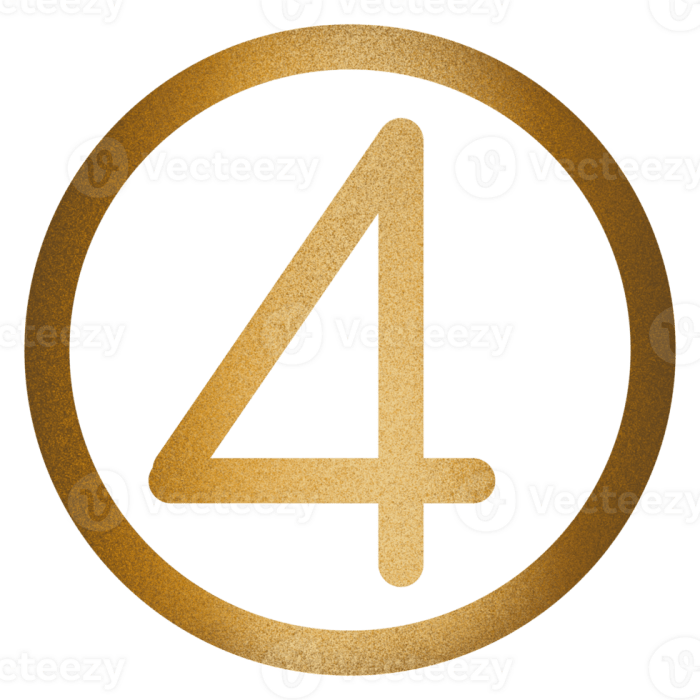How to design a functional home office is more than just setting up a desk; it’s about crafting a space that seamlessly blends work and comfort. From optimizing small spaces to integrating technology, this comprehensive guide provides actionable strategies for creating a productive and personalized home workspace. Whether you’re converting a spare room, a closet, or even a corner, this guide equips you with the knowledge to design a space that enhances your workflow and boosts your productivity.
We’ll explore key elements like ergonomic furniture, efficient storage solutions, and the integration of technology. We’ll also delve into creating a visually appealing and inspiring environment that reflects your personal style and promotes a positive work atmosphere.
Defining the Space: How To Design A Functional Home Office

Creating a functional home office begins with understanding the available space. Whether you’re transforming a spare bedroom or repurposing a corner, careful planning is key to maximizing efficiency and comfort. This involves considering factors such as natural light, ventilation, and the specific layout to create an inspiring and productive work environment.A well-designed home office should be more than just a workspace; it should be a comfortable and inspiring retreat.
Careful consideration of the room’s dimensions, layout, and desired functionality will ensure the space effectively supports your needs and workflow.
Ideal Home Office Space
A well-designed home office should be thoughtfully planned to suit your needs and lifestyle. The ideal space balances comfort, organization, and functionality. Consider the size of the room, the natural light it receives, and the potential for creating a dedicated work zone. Whether you have a spacious room or a small corner, careful planning and appropriate furniture choices will help maximize the potential of your home office.
Evaluating Existing Spaces
When converting an existing room into a home office, several key elements need to be assessed. First, consider the room’s dimensions and layout. Is it a square, rectangular, or irregular shape? Does the existing layout lend itself to a specific configuration, such as a workstation or a meeting area? Second, assess the available natural light and ventilation.
South-facing rooms typically receive the most natural light, while well-placed windows and good ventilation are crucial for a comfortable and productive work environment. Finally, consider any existing features, such as built-in shelving or closets, which could be incorporated into the design.
Home Office Configurations
Various configurations can optimize a home office space. A dedicated room, while ideal, may not always be feasible. Converted closets or nooks can offer efficient solutions for smaller spaces. A dedicated room allows for a completely focused workspace, while converted closets provide a surprisingly functional alternative for smaller spaces. Nooks, strategically designed, can also create a cozy and productive home office environment.
Importance of Natural Light and Ventilation
Natural light is crucial for a productive and healthy work environment. Sunlight improves mood and reduces eye strain, contributing to overall well-being. Proper ventilation is also vital to maintaining a comfortable and fresh atmosphere. Consider strategically placing windows or using skylights to maximize natural light and ensure adequate air circulation.
Optimal Arrangement for Small Home Offices
Maximizing space in a small home office is critical. Multi-functional furniture pieces are essential. Consider using a desk with built-in storage or a convertible sofa bed for extra seating and storage options. Strategic use of vertical space, such as tall shelving units, can maximize storage capacity without sacrificing floor space.
Home Office Layout Suggestions
| Room Size | Layout Options | Furniture Suggestions | Lighting Ideas ||—|—|—|—|| 10′ x 12′ | L-shaped desk, separate storage | L-shaped desk, filing cabinet, comfortable chair | Desk lamp, overhead light, natural light from window || 8′ x 10′ | Wall-mounted desk, corner shelving | Wall-mounted desk, floating shelves, comfortable chair | Desk lamp, strategically placed pendant light, natural light from window || 6′ x 8′ | Compact desk, wall-mounted storage | Small desk, storage ottoman, comfortable chair | Desk lamp, wall-mounted sconce, natural light from window || 4′ x 6′ | Murphy bed desk, vertical storage | Murphy bed desk, vertical filing cabinet, comfortable chair | Desk lamp, strategically placed reading lamp, natural light from window |
Functionality and Ergonomics
Designing a functional home office isn’t just about choosing the right desk; it’s about creating a space that supports your well-being and boosts your productivity. This involves careful consideration of ergonomics, lighting, and essential tools to ensure a comfortable and efficient work environment. A well-designed workspace minimizes strain and maximizes focus, leading to improved overall performance.A truly functional home office goes beyond aesthetics.
It’s about optimizing the space for optimal comfort and productivity, ensuring that the design supports your physical well-being and allows for seamless workflow. This involves thoughtfully considering the placement of furniture, the type of lighting, and the selection of essential tools and accessories.
Ergonomic Furniture Significance
Ergonomic furniture is crucial for maintaining good posture and preventing discomfort during extended periods of work. Investing in ergonomic chairs, desks, and accessories is a proactive step towards minimizing musculoskeletal issues and promoting a healthier work experience. This thoughtful approach translates into reduced strain, increased comfort, and enhanced focus.
Designing a Strain-Free Workspace
To design a workspace that promotes good posture and minimizes strain, consider the following factors. Proper desk height should allow for a natural, relaxed posture. Adjust the chair height so that your feet are flat on the floor and your thighs are parallel to the ground. Maintain a comfortable distance from your monitor to prevent eye strain and neck pain.
Take regular breaks to move around and stretch. These strategies contribute to a healthier and more productive work environment.
Ergonomic Furniture Examples
- Chairs: Chairs with adjustable lumbar support, adjustable armrests, and breathable materials are excellent choices. Examples include the Herman Miller Aeron chair or the Steelcase Leap chair. These chairs provide personalized adjustments to support various body types and preferences.
- Desks: Standing desks, adjustable height desks, and desks with ample workspace are crucial. A desk that allows you to alternate between sitting and standing can be highly beneficial for maintaining good posture and avoiding prolonged sitting. Consider a desk with a large surface area to accommodate all your necessary tools and equipment.
- Accessories: A monitor riser, a keyboard tray, and a wrist rest can significantly enhance comfort and posture. These accessories reduce strain on your wrists, neck, and shoulders. A document holder can also help maintain good posture while working on documents.
Lighting Solutions for Productivity
Proper lighting is vital for a productive home office. Natural light is ideal, but supplemental lighting is necessary for optimal visibility. Task lighting, focused on your workspace, prevents eye strain. Overhead lighting should be adjustable and provide a balance to the room. Consider using a combination of ambient, task, and accent lighting for a well-lit and productive space.
Fluorescent lights can be harsh and contribute to eye strain. Using warm-toned LED lights or lamps can improve the ambiance and reduce the negative effects of fluorescent lighting.
Essential Tools and Accessories
- Storage: Filing cabinets, storage drawers, and shelves are essential for organizing documents, supplies, and other items. These help maintain a clutter-free and organized workspace, which enhances efficiency and productivity.
- Organization: Labeling systems, document folders, and desk organizers are important for keeping everything in its place. A well-organized workspace contributes significantly to minimizing distractions and promoting a focused work environment.
- Communication: A reliable phone, a high-speed internet connection, and a noise-canceling headset are critical for smooth communication and efficient workflow. A reliable communication system allows for clear and efficient communication with colleagues and clients.
Ergonomic Furniture Options
| Furniture Type | Features | Benefits | Image Description |
|---|---|---|---|
| Ergonomic Chair | Adjustable lumbar support, adjustable armrests, breathable fabric, and a comfortable seat. | Supports the back, reduces pressure points, promotes proper posture, and reduces fatigue during extended periods of sitting. | A chair with an adjustable backrest, armrests, and a comfortable seat, designed to support the user’s body in a natural and ergonomic way. |
| Adjustable Height Desk | Height adjustable for both sitting and standing work positions. | Promotes movement and posture changes, reducing the risk of sitting-related health problems. | A desk with a mechanism to easily adjust the height, allowing the user to switch between sitting and standing positions. |
| Monitor Riser | Elevates the monitor to an optimal viewing height. | Reduces neck strain and promotes a more natural posture. | A stand-alone or desk-mounted platform to raise the monitor to an optimal eye level, ensuring a comfortable and healthy viewing angle. |
| Keyboard Tray | Provides a dedicated space for the keyboard and mouse. | Supports proper wrist alignment and reduces strain on the wrists. | A tray that holds the keyboard and mouse, positioned to allow the user to maintain a neutral wrist position while typing and using the mouse. |
Technology Integration

A functional home office relies heavily on seamless technology integration. Choosing the right tools and strategically placing them are crucial for maximizing productivity and minimizing distractions. This involves careful consideration of not only the devices themselves but also the internet connection, cable management, and communication platforms. Effective technology integration streamlines workflows and fosters a collaborative environment, even when working remotely.The key to a successful home office tech setup lies in understanding the specific needs of the user.
Different roles and tasks require different types of equipment and software. A graphic designer, for example, will need a high-resolution monitor and specialized software, whereas a writer might prioritize a comfortable keyboard and ergonomic mouse. Thoughtful consideration of these factors ensures a productive and comfortable workspace.
Essential Technology
Proper technology integration in a home office is essential for a streamlined workflow. This includes high-speed internet, reliable communication tools, and strategically placed devices to facilitate efficiency and collaboration. Choosing the right tools and positioning them correctly ensures a productive and enjoyable work environment.
Smart Home Devices
Smart home devices can significantly enhance the home office experience. They offer automation and convenience features that optimize workflow and reduce manual tasks.
- Smart lighting systems adjust brightness based on natural light, minimizing eye strain and promoting a comfortable ambiance. For example, a smart bulb can adjust color temperature to match the time of day, improving mood and focus.
- Smart speakers facilitate hands-free communication and control of other smart devices. These speakers can set reminders, play music, answer calls, and control smart appliances like lights and thermostats, all through voice commands.
- Smart thermostats regulate the temperature automatically, optimizing comfort and energy efficiency. This allows for precise temperature control in the home office, minimizing distractions and improving concentration.
- Smart printers and scanners enable easy document management and sharing. These smart devices often integrate with cloud storage services, making file access convenient and secure.
Communication Tools
Effective communication is vital in a home office setting. Choosing the right communication tools ensures seamless collaboration and reduces miscommunication.
- Video conferencing software like Zoom or Google Meet allows for real-time interactions with colleagues and clients, fostering a sense of presence. This software facilitates meetings and presentations, keeping everyone connected, regardless of physical location.
- Instant messaging platforms like Slack or Microsoft Teams offer quick communication and file sharing. These platforms allow for quick updates, project management, and real-time collaboration among team members.
- Project management software such as Asana or Trello helps organize tasks, track progress, and assign responsibilities. This software improves workflow management, ensures deadlines are met, and provides clear communication channels.
Internet Connectivity
A reliable internet connection is fundamental for a productive home office. High bandwidth ensures smooth streaming of video calls and fast loading of online resources.
- High-speed internet connections are critical for seamless online collaboration and smooth workflow. The speed and reliability of the internet connection directly impact the user’s productivity and overall experience.
Cable Management
Cable clutter can significantly impact the aesthetic and functionality of a home office. Effective cable management keeps the workspace organized and enhances workflow.
- Employ cable trays, zip ties, and cable clips to keep cables organized and out of sight. These solutions prevent tripping hazards and maintain a clean and professional workspace.
- Using cable organizers and covers not only keeps the workspace neat but also improves the overall appearance. This promotes a professional and inviting environment.
Smart Home Devices Table
| Device Type | Functionality | Benefits | Image Description |
|---|---|---|---|
| Smart Bulb | Adjusts color temperature and brightness automatically. | Improved ambiance, reduced eye strain, and energy efficiency. | A lightbulb with a subtle glow, possibly integrated into a ceiling fixture, showcasing its wireless connectivity. |
| Smart Speaker | Hands-free control of music, calls, and other smart devices. | Enhanced convenience and productivity through voice commands. | A modern, sleek smart speaker with a touch-sensitive surface, possibly in a neutral color. |
| Smart Thermostat | Regulates temperature automatically and efficiently. | Increased comfort, energy savings, and reduced manual adjustments. | A contemporary thermostat with a digital display, perhaps mounted on a wall or integrated into a smart home system. |
| Smart Printer | Facilitates easy document management and sharing through cloud integration. | Enhanced workflow, efficient file management, and improved collaboration. | A compact, modern printer with a sleek design, connected to a wireless network. |
Organization and Storage
A well-organized home office fosters productivity and reduces stress. A system for managing files, documents, and supplies is crucial for a smooth workflow. Proper storage solutions, strategically placed, are key to maintaining a tidy and efficient workspace.Effective organization in a home office goes beyond simply having storage solutions. It involves creating a system that caters to the specific needs of the work performed.
This includes designated areas for different types of materials, from important documents to everyday stationery. A meticulously planned system for handling files and documents streamlines workflows, minimizing wasted time searching for information.
Storage Solutions for a Home Office
A variety of storage solutions can enhance a home office’s functionality and aesthetic appeal. From simple shelves to sophisticated filing cabinets, the right choice depends on the space available, the type of work done, and personal preferences. Consider both the capacity needed and the visual impact on the overall room design.
- Shelving Units: Shelving units provide versatile storage options, accommodating various items. They can be customized to fit the specific needs of the workspace. Open shelving units are great for showcasing decorative items, while closed shelving units are ideal for storing less visible items.
- Filing Cabinets: Essential for storing important documents and files, filing cabinets offer secure and organized storage. Different sizes and styles are available to suit the quantity of files and the overall design of the home office.
- Desk Organizers: Small but powerful, desk organizers keep stationery, pens, and other small items neatly arranged. These add a touch of organization and visual appeal to the workspace.
- Drawer Units: Drawer units are a great solution for storing smaller items, such as stationery, or keeping things concealed. Drawer dividers help in organizing contents and avoiding clutter.
- Wall-Mounted Storage: Maximizing vertical space, wall-mounted storage solutions, such as shelves or pegboards, can be highly effective, especially in smaller spaces. Pegboards are particularly useful for hanging tools or accessories.
File and Document Management System
A well-structured system for managing files and documents is essential for a productive home office. This involves categorizing documents, using a consistent naming convention, and employing a reliable filing system.
- Categorization: Categorize files by project, client, or topic. Use a consistent system for all files to easily locate documents later.
- Naming Conventions: Establish clear naming conventions for files, making it easy to identify their contents. Use s or abbreviations that are relevant to the file’s subject.
- File Folders and Labels: Use color-coded file folders or labels to easily locate files and keep them organized.
- Digital Storage: Integrate cloud storage or other digital tools for backing up important files and sharing them with collaborators.
Designated Areas for Different Materials
Designated areas for different materials help keep the workspace tidy and efficient. This ensures that specific items are easily accessible when needed.
- Stationery Area: A designated area for stationery, pens, and other writing supplies promotes efficiency.
- Project Materials Area: A dedicated space for project-related materials ensures easy access and minimizes clutter.
- Reference Materials Area: Keeping reference books, manuals, and other resources in a designated area facilitates quick access and prevents them from becoming lost.
Organizational Techniques
Implementing organizational techniques is key to maintaining a tidy and efficient home office.
- Regular Decluttering: Regularly decluttering the workspace removes unnecessary items and improves workflow.
- Color-Coding: Using color-coding for files, folders, and supplies helps with quick identification and organization.
- Labeling: Labeling storage containers and shelves clearly helps to identify contents quickly.
- Storage Containers: Using appropriate storage containers for different items ensures their proper protection and organization.
Stylish and Functional Storage Solutions
Aesthetically pleasing storage solutions enhance the overall ambiance of a home office while maintaining functionality.
- Modern Storage Units: Modern storage units often feature clean lines and minimalist designs, enhancing the aesthetic appeal of a home office.
- Rustic-Style Storage: Rustic-style storage solutions can complement a home office with a warm and inviting aesthetic.
- Vintage-Inspired Storage: Vintage-inspired storage solutions can add character and charm to a home office, while maintaining functionality.
Comparison of Storage Solutions
| Storage Type | Capacity | Aesthetics | Image Description |
|---|---|---|---|
| Shelving Units | High | Versatile, customizable | Tall, open shelves with various compartments, offering space for books, files, and decorative items. |
| Filing Cabinets | Medium to High | Organized, secure | Traditional filing cabinets with drawers for storing documents and files, typically with a sleek and professional appearance. |
| Desk Organizers | Low | Compact, decorative | Small, multi-compartment trays and organizers for keeping pens, pencils, and other small office supplies in order. |
| Drawer Units | Medium | Clean, concealed | Drawer units with dividers, offering a concealed storage space for various items. |
Aesthetics and Personalization
Transforming your home office from a functional space to a truly inspiring one hinges on aesthetics and personalization. A visually appealing workspace can significantly impact mood and productivity. A carefully curated environment fosters creativity and comfort, making the daily grind more enjoyable and ultimately boosting overall performance.Creating a space that reflects your personality and style is crucial. It’s not just about pretty decorations; it’s about crafting an environment that resonates with you and supports your work flow.
Designing a functional home office is all about maximizing space and minimizing clutter. Think about incorporating some modern house decorating ideas, like using sleek, minimalist furniture and bright colors to create a visually appealing and productive workspace. For example, exploring modern house decorating ideas can help you choose the perfect lighting and accent pieces to truly make your home office feel both stylish and efficient.
Ultimately, a well-designed home office is key to a productive and comfortable work-from-home experience.
Aesthetics and personalization aren’t frills; they’re essential elements for long-term well-being and optimal productivity.
Visual Appeal and Inspiration
A visually appealing home office can significantly improve your mood and motivation. Think beyond sterile white walls and plain furniture. Introduce elements that spark joy and inspire creativity. Soft lighting, natural materials, and carefully chosen artwork can all contribute to a more engaging and productive atmosphere. Consider incorporating plants, which not only enhance the aesthetic but also improve air quality.
Well-placed artwork, photographs, or personal mementos can inject personality and make the space feel uniquely yours.
Design Styles for Home Offices
Different design styles can create a wide array of home office experiences. Modern minimalist designs often use clean lines, neutral colors, and strategic use of lighting to create a calming and focused environment. Industrial styles, on the other hand, leverage raw materials like brick and metal, paired with bold colors and contrasting textures, for a more rugged and dynamic atmosphere.
Scandinavian designs typically feature light-colored furniture, natural materials, and a focus on simplicity and functionality, fostering a serene and productive space. Ultimately, the ideal style is the one that resonates with your personality and encourages productivity.
Personal Touches and Style, How to design a functional home office
Incorporating personal touches is key to creating a truly personalized home office. Choose furniture that reflects your style and preferences, from the color and material of your desk to the chair you sit in. Display personal items like framed photographs, artwork, or decorative objects that hold special meaning. These items not only enhance the aesthetic but also create a sense of familiarity and comfort, making the space feel more like your own sanctuary.
Color Schemes and Productivity
Color schemes play a crucial role in influencing mood and productivity. Warm colors like yellow or orange can evoke feelings of energy and enthusiasm, while cooler colors like blue or green can promote calmness and focus. Consider the psychological effects of different colors and choose a palette that supports your work style. For instance, a calming blue-toned office may be ideal for focused work, while a vibrant orange space might be more suitable for creative tasks.
Neutral colors like beige, gray, or white offer a versatile backdrop that can be easily customized with personal touches.
Incorporating Plants and Artwork
Plants and artwork can significantly enhance the environment and add a personal touch. Not only do plants improve air quality, but they also introduce natural elements that can help create a calming and invigorating atmosphere. Artwork, whether personal or professionally sourced, adds visual interest and helps to create a space that reflects your interests and passions. Strategic placement of plants and artwork can create visual focal points and draw attention to specific areas of the office.
Designing a functional home office is all about maximizing space and efficiency. Think about how you work best – a dedicated corner, a separate room, or even a repurposed closet? Knowing when to plant cucumbers can also impact your office setup. For example, if you’re aiming for a vibrant, natural office feel, planning for a cucumber patch during the optimal planting time, like when should you plant cucumbers , could be part of your overall design strategy.
Ultimately, a well-thought-out home office reflects your workflow and personal style.
Different Design Styles for Home Offices
| Design Style | Color Palette | Key Elements | Image Description |
|---|---|---|---|
| Modern Minimalist | Neutral (whites, grays, blacks, creams) with pops of accent colors | Clean lines, simple furniture, natural light, strategic use of lighting, minimal accessories | A sleek, minimalist office featuring a white desk with clean lines, a comfortable chair, and a few strategically placed plants. Natural light streams into the room, highlighting the simple, uncluttered design. |
| Industrial | Earthy tones (browns, grays, blacks) with pops of bold colors (reds, oranges, blues) | Raw materials (brick, metal), exposed pipes, bold colors, contrasting textures, industrial-style furniture | An industrial-style office with exposed brick walls, a dark wood desk, and metal accents. Bold colors are used for artwork and accessories. The space feels rugged and dynamic. |
| Scandinavian | Light colors (whites, creams, pastels) with natural wood tones | Light-colored furniture, natural materials (wood, textiles), simplicity, functionality, natural light | A Scandinavian-style office with a light-colored wooden desk, a comfortable chair, and a variety of natural textures. The room is bathed in natural light, creating a serene and inviting atmosphere. |
| Bohemian | Earthy tones (browns, greens, oranges) with rich colors (reds, purples) and patterns | Unique textiles, rich colors, layered textures, natural elements (plants, wood), eclectic mix of furniture | A bohemian-style office with a mix of textures, colors, and patterns. A rich tapestry, plants, and unique furniture pieces create a warm and inviting atmosphere. |
Budgeting and Cost Considerations
Turning your home into a productive office requires careful budgeting. A well-planned budget ensures you get the most out of your space without breaking the bank. This section explores different budget levels, cost-effective options, and strategies to prioritize your investment, maximizing your return on investment in your home office.Understanding your financial limitations is crucial to a successful home office design.
This involves realistic estimations of costs, and meticulous planning to avoid unnecessary expenditures.
Budget Levels for Home Office Design
Different budget levels offer various possibilities for creating a functional home office. A flexible approach allows you to tailor the design to fit your financial constraints while maintaining the core functionalities you require. Prioritizing essential elements is key to staying within budget while still achieving a productive workspace.
Cost-Effective Furniture and Accessory Options
Finding affordable furniture and accessories is crucial for staying within a budget. Consider secondhand or refurbished options for furniture. These options often offer substantial savings without compromising quality. Repurposing existing furniture can also be a cost-effective way to create a unique workspace. Look for deals and discounts on office supplies.
Check online marketplaces, local thrift stores, or online classifieds for potentially affordable furniture and accessories.
Prioritizing Essential Items Based on Budget
Prioritizing essential items is a crucial step in staying within budget. Essential items should include a comfortable chair, a suitable desk, and good lighting. These foundational elements are key to creating a functional and comfortable workspace. Accessories can be added later as your budget allows.
Long-Term Cost Savings of a Well-Designed Home Office
A well-designed home office offers long-term cost savings. A well-organized workspace minimizes distractions, improving productivity and potentially reducing time spent on tasks. Increased productivity can translate into more efficient work and potentially higher earnings. A comfortable workspace minimizes health issues associated with poor posture or inadequate ergonomics. Reducing stress and improving health translates into cost savings in the long run.
Comparing Furniture Materials and Their Budget Impact
Different furniture materials impact the overall budget. Solid wood furniture often has a higher price tag compared to particleboard or laminate options. However, solid wood can provide a more durable and aesthetically pleasing workspace. Consider the long-term value of the material in relation to the budget. Look for furniture made from sustainable materials to contribute to environmental responsibility and potentially save money in the long run.
Creating a productive home office involves more than just a desk and chair. Think about good lighting and a comfortable workspace. Just like ensuring your rose bushes are healthy, you need to consider the overall environment. Sometimes, even the most beautiful roses can suffer from issues like black spot, which can be a real bummer, as detailed in this helpful guide about black spot on roses.
Ultimately, a functional home office is about optimizing your space for both work and relaxation, similar to nurturing healthy plants, which often require consistent care.
Budget Options for Home Office Design
| Budget Level | Furniture Suggestions | Accessory Ideas | Estimated Costs |
|---|---|---|---|
| Budget-Friendly | Refurbished desk, used chair, simple shelving | Basic lighting, inexpensive storage bins, a few decorative items | $500 – $1500 |
| Mid-Range | Quality desk and chair, adjustable standing desk, filing cabinet | Ergonomic accessories, a good quality printer, a monitor arm | $1500 – $3000 |
| Luxury | Premium desk, high-end ergonomic chair, custom storage solutions | High-quality monitor, advanced lighting, specialized office equipment | $3000+ |
Maintaining a Productive Workspace
Creating a functional home office is only half the battle. Maintaining a productive workspace is crucial for consistent output and overall well-being. This involves more than just having the right equipment; it requires a proactive approach to organization, workflow optimization, and mindful habits. A productive home office is a space that supports focus, minimizes distractions, and encourages a healthy work-life balance.Maintaining a productive home office environment is essential for maximizing output and reducing stress.
A well-structured space, optimized workflows, and conscious routines all contribute to a positive and effective work experience. By understanding these key elements, you can transform your home office from a potential source of frustration into a haven of productivity.
Clutter-Free Environment
A clutter-free home office is a prerequisite for a productive workspace. Physical clutter often translates to mental clutter, hindering focus and creativity. Implementing a consistent decluttering routine is key. Regularly assess your workspace, identifying items you no longer need or use. Dispose of or donate unneeded items.
Invest in efficient storage solutions, utilizing shelves, drawers, and containers to keep items organized. This not only improves the aesthetic but also ensures easy access to essential materials. A clean and organized space fosters a clear mind and promotes a sense of control.
Optimizing Workflow and Maximizing Productivity
Optimizing workflow is about streamlining tasks to achieve maximum efficiency. Break down complex projects into smaller, manageable steps. Prioritize tasks based on urgency and importance. Utilize time management techniques like the Pomodoro Technique, where you work in focused intervals followed by short breaks. This helps maintain concentration and prevent burnout.
Leverage digital tools for task management and project organization. Regularly review and adjust your workflow to adapt to changing needs and priorities.
Creating a Schedule or Routine
Establishing a daily schedule or routine for work is essential for maintaining focus and structure. Consistency in your work hours and breaks can significantly improve productivity. A schedule can provide a framework for task completion, allowing you to allocate specific times for different activities. Consider using a planner or calendar to visualize your schedule and set reminders.
Consistency in your work schedule helps establish a routine for both work and personal life, fostering a better work-life balance.
Importance of Breaks and Integration
Regular breaks are crucial for maintaining focus and preventing burnout. Short breaks throughout the workday can significantly improve concentration and overall productivity. Plan short breaks (5-10 minutes) every hour to stretch, walk around, or simply step away from your workspace. Longer breaks (30 minutes or more) are beneficial for recharging and engaging in activities outside of work.
These breaks can be used for relaxation, exercise, or social interaction. Integrating breaks into your schedule will help you maintain a healthy work-life balance and prevent mental fatigue.
Minimizing Distractions
Minimizing distractions in a home office is paramount to productivity. Identify potential distractions in your home environment and implement strategies to mitigate them. Turn off social media notifications, close unnecessary tabs on your computer, and inform household members of your work hours. Create a dedicated workspace free from interruptions, if possible. Use noise-canceling headphones or white noise machines to block out distracting sounds.
Designate specific times for personal calls or emails to avoid interruptions during focused work periods.
Techniques for Maintaining a Productive Workspace
| Technique | Description | Benefits | Example |
|---|---|---|---|
| Time Blocking | Allocating specific time slots for different tasks. | Improved focus, increased efficiency, reduced procrastination. | 10:00 AM – Writing report; 11:00 AM – Client calls. |
| Pomodoro Technique | Working in focused intervals (e.g., 25 minutes) followed by short breaks. | Enhanced concentration, prevents burnout, maintains energy levels. | 25 minutes of focused work, 5-minute break. Repeat. |
| The Eisenhower Matrix | Prioritizing tasks based on urgency and importance. | Reduces time spent on less important tasks, increases productivity, better task management. | Classify tasks as urgent/important, important/not urgent, not urgent/not important, urgent/not important. |
| Two-Minute Rule | Completing tasks that take less than two minutes immediately. | Eliminates small tasks that accumulate, maintains momentum, avoids task overload. | Picking up a phone call, responding to a quick email. |
Closure
In conclusion, designing a functional home office is a multifaceted process that requires careful consideration of space, ergonomics, technology, and personal style. This guide provides a roadmap to help you transform any area into a productive and inspiring workspace. By following these steps, you can create a home office that not only supports your work but also enhances your overall well-being and efficiency.
Remember to prioritize your comfort and style to make your home office a place you enjoy spending time in.